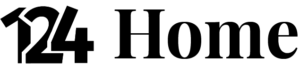A smart home is a residence that uses internet-connected devices to enable the remote monitoring and control of appliances and systems, such as lighting, temperature, security, and entertainment. These devices can often be controlled through a smartphone or other device, and can also be integrated to work together and automate certain tasks.

3 main advantages of a smart home
There are many advantages of having a smart home, but these 3 are the ones that smart home owners mention the most.
- Convenience: Smart home technology allows you to control various devices in your home remotely using a smartphone or other device, making it easy to manage your home from anywhere.
- Energy efficiency: Smart home devices such as thermostats and lighting controls can help you save money on your energy bills by automatically adjusting settings to optimize energy usage.
- Security: Smart home security systems can include features such as motion sensors, cameras, and door locks that can be controlled and monitored remotely, providing an added layer of protection for your home.

Smart home beginners guide
A smart home is a home that is equipped with technology that allows you to control and automate various systems and devices remotely. Many people feel overwhelmed and don’t know how and where to begin.
Here is a beginner’s guide to getting started with a smart home:
- Determine your needs: Before you start building your smart home, it’s important to determine what you want to achieve. Do you want to be able to control your lights, thermostat, and security system remotely? Do you want to be able to monitor your home while you’re away? Write down your goals and objectives, so you can make sure your smart home meets your needs.
- Choose a smart home platform: There are several smart home platforms available, such as Amazon Alexa, Google Home, Apple HomeKit, and Samsung SmartThings. Each platform has its own strengths and weaknesses, so it’s important to research and choose the one that best fits your needs.
- Purchase smart devices: Once you’ve chosen your smart home platform, you’ll need to purchase compatible devices. Some popular smart home devices include smart light bulbs, smart thermostats, smart security cameras, and smart door locks.
- Install and set up your devices: Follow the instructions provided with each device to install and set them up. This may include connecting them to your home’s wireless network and pairing them with your smart home platform.
- Create automations and schedules: Many smart home devices allow you to create automations and schedules, such as having your lights turn on at sunset or your thermostat adjust to your preferred temperature when you arrive home. Take advantage of these features to create a convenient and efficient home.
- Monitor and control your smart home remotely: Most smart home platforms have an app that allows you to control and monitor your smart home devices remotely. This can be useful when you’re away from home, allowing you to check on your home’s security, adjust the temperature, and turn lights on or off.
- Stay up to date with software updates: Like any technology, smart home devices require software updates to function properly and to add new features. Make sure to check for updates regularly and install them as soon as they become available.
- Keep your smart home secure: One of the most important aspects of having a smart home is to keep it secure. Use strong passwords, enable two-factor authentication, and consider using a security solution such as a virtual private network (VPN) to protect your smart home from hacking and cyber attacks.
By following these steps, you’ll be well on your way to creating a smart home that meets your needs and enhances your daily life.
Which products can you buy for your smart home?
There are many products available that can be used to create a smart home. Some popular options include:
Smart Speakers

Smart speakers, such as Amazon Echo and Google Home, can be used to control other smart devices in your home, set timers, play music, and more. They also act as a hub for other smart devices, allowing you to control them with voice commands.
Smart Thermostats

Smart thermostats, such as Nest and Ecobee, allow you to control your home’s temperature remotely and create schedules to save energy. Some thermostats also have sensors that can detect when you’re away from home, and automatically adjust the temperature to save energy.
Smart Light Bulbs

Smart light bulbs such as Philips Hue and LIFX, can be controlled remotely and can change colors to match your mood. Some smart bulbs can also be scheduled to turn on and off at certain times, or can be controlled with voice commands.
Smart Security Cameras

Smart security cameras, such as Nest Cam and Ring, allow you to monitor your home remotely and get alerts when motion is detected. Some cameras also have night vision and can be integrated with other smart devices such as doorbells and door locks.
Smart Door Locks

Smart door locks, such as August and Schlage, allow you to lock and unlock your doors remotely and create access codes for temporary guests. Some smart locks can also integrate with other smart devices, such as cameras and alarms.
Smart Plugs
Smart plugs, such as Wemo and TP-Link, allow you to control non-smart devices by plugging them into the smart plug and then controlling it with your phone or voice commands.

Smart Smoke and Carbon Monoxide Detectors
Smart smoke and carbon monoxide detectors, such as Nest Protect and First Alert, can send alerts to your phone if they detect smoke or carbon monoxide. Some can also integrate with other smart devices to turn off your lights and send an alert to your phone if smoke is detected.
Smart Robot Vacuum

Smart robot vacuums, such as Roomba and Neato, can be scheduled to clean your home at certain times and can be controlled remotely. Some models can also map your home and create a cleaning schedule based on the layout of your home.
This list is not exhaustive and new products are being developed all the time. It’s important to research the different products available and choose those that best fit your needs and budget.